פעמים רבות לקוחות מבקשים ממני לבדוק קיום של AP זדוני בתוך הרשת שלהם כדוגמת
מקרה בנק הדואר בו הושתל AP זדוני למטרת חדירה, פעילות האיתור מתבצעת בדרכים
שונות ומוכרות ולא בה אני רוצה להתרכז היום,אלא מה קורה מהרגע שאתרנו AP מה
עושים איך מאתרים את האדם המחובר לאותו AP זדוני ?!
נכון שאפשר להשתמש בכלים הסטנדרטים לבצע פעולה זו אבל בחיפושי באינטרנט נתקלתי בכלי הבא:
MoocherHunter™ identifies the location of an 802.11-based wireless moocher or hacker by the traffic they send across the network. If they want to mooch from you or use your wireless network for illegal purposes (e.g. warez downloading or illegal filesharing), then they have no choice but to reveal themselves by sending traffic across in order to accomplish their objectives. MoocherHunter™ enables the owner of the wireless network to detect traffic from this unauthorized wireless client (using either MoocherHunter™'s Passive or Active mode) and enables the owner, armed with a laptop and directional antenna, to isolate and track down the source.מקרה בנק הדואר בו הושתל AP זדוני למטרת חדירה, פעילות האיתור מתבצעת בדרכים
שונות ומוכרות ולא בה אני רוצה להתרכז היום,אלא מה קורה מהרגע שאתרנו AP מה
עושים איך מאתרים את האדם המחובר לאותו AP זדוני ?!
נכון שאפשר להשתמש בכלים הסטנדרטים לבצע פעולה זו אבל בחיפושי באינטרנט נתקלתי בכלי הבא:
Because it is not based on fixed or statically-positioned hardware, MoocherHunter™ allows the user to move freely and walk towards the actual geographical location of the moocher/hacker. And of course, as part of the free OSWA-Assistant™ wireless auditing LiveCD toolkit, MoocherHunter™ is also FREE for end-users to use on their existing laptops (so long as it is only run within the OSWA-Assistant™ environment) with off-the-shelf supported wireless cards
הערה: קיים סירטון מעניין באתר שלהם בו הם מדגמים את יכולת האיתור.
להורדת הכלי וצפייה בסירטון יש ללחוץ על הלינק הבא:
לינק להורדה
להורדת הכלי וצפייה בסירטון יש ללחוץ על הלינק הבא:
לינק להורדה
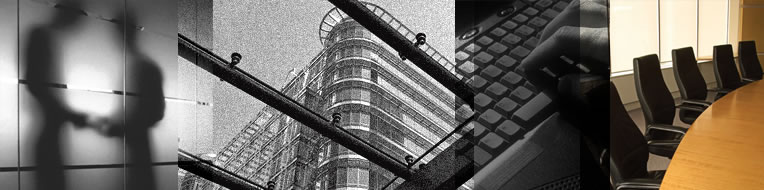



0 תגובות:
הוסף רשומת תגובה