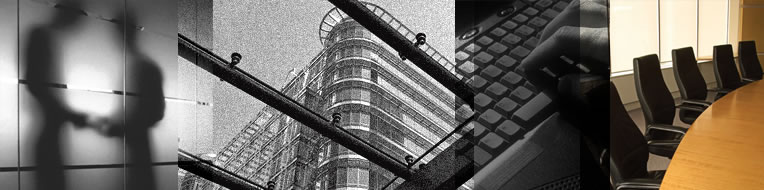בתאריך 16 ליולי הוציאה חברת MICROSOFT הודעה על פגיעות שהתגלתה
בקבצים מסוג LNK. (קיצור דרך).
החולשה מאפשרת הרצת קוד על המכונה.
להלן ה - Advisory של Microsoft
http://www.microsoft.com/technet/security/advisory/2286198.mspx
קיימת כבר תולעת אחת המנצלת באג זה והערכה שלי שבקרוב נראה עוד כמה כאלה.
מה שיותר בעייתי הוא שעדיין Microsoft לא הוציאה טלאי אבטחה לנושא.
מה שמשאיר הרבה אירגונים חשופים לפגיעות וכרגע הדרך היחידה לפתור את
זה היא או לגשת ללניק הבא ולהריץ את הכלי ש - Microsoft מספקים:
או לבצע ידנית את הפעולות הבאות:
בקבצים מסוג LNK. (קיצור דרך).
החולשה מאפשרת הרצת קוד על המכונה.
להלן ה - Advisory של Microsoft
http://www.microsoft.com/technet/security/advisory/2286198.mspx
קיימת כבר תולעת אחת המנצלת באג זה והערכה שלי שבקרוב נראה עוד כמה כאלה.
מה שיותר בעייתי הוא שעדיין Microsoft לא הוציאה טלאי אבטחה לנושא.
מה שמשאיר הרבה אירגונים חשופים לפגיעות וכרגע הדרך היחידה לפתור את
זה היא או לגשת ללניק הבא ולהריץ את הכלי ש - Microsoft מספקים:
או לבצע ידנית את הפעולות הבאות:
Using the interactive method
- Click Start, click Run, type regedit in the Open box, and then click OK.
- Locate and then select the following registry key: HKEY_CLASSES_ROOT\lnkfile\shellex\IconHandler
- Click the File menu and then click Export.
- In the Export Registry File dialog box, type LNK_Icon_Backup.reg and then click Save.
Note This will create a backup of this registry key in the My Documents folder by default . - Select the value (Default) on the right pane in the Registy Editor. Press ENTER to edit the value of the key. Delete the value, so that the value is blank, and press ENTER.
- Locate and then select the following registry key: HKEY_CLASSES_ROOT\piffile\shellex\IconHandler
- Click the File menu and then click Export.
- In the Export Registry File dialog box, type PIF_Icon_Backup.reg and then click Save.
Note This will create a backup of this registry key in the My Documents folder by default - Select the value (Default) on the right pane in the Registy Editor. Press ENTER to edit the value of the key. Delete the value, so that the value is blank, and press ENTER.
אני כבר רואה את כמות החברות במשק אשר יפגעו מהבעיה האבטחית הזאת בהצלחה לכולם.