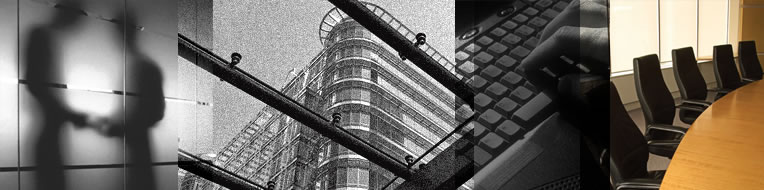יום שישי, 22 בינואר 2010
יום שישי, 15 בינואר 2010
Forensic
אז נכון שקיימים לא מעט כלים ל - Forensic אבל בנוסף קיים לא מעט מידע שניתן
להוציא באופן ידני ממערכת ההפעלה ללא הפעלת כל כלי או שינוי מידע על הדיסק
הקשיח.
irongeek ריכז את החומר באופן מאוד יעיל:
Not to be confused with Internet Explorer, Windows Explorer is the default GUI shell for Windows 7 / Vista / XP. It leaves all sorts of data in the registry and file system for a forensics investigation.
Description: Recently opened files from Windows Explorer
Location: C:\Users\
Why you care: It can be quite useful to know what files have been opened recently. Think someone is accessing records of embezzlement? Maybe there is a pointer to the Excel file here that can lead you to where the data has been stored. You may also see links to videos and images in here. I've had this lead to personal embarrassment before while doing a presentation for the ISSA. :)
Entry by: Irongeek, but thanks to Nir.
Description: Network Shortcuts
Location: C:\Users\
Why you care: This could show an investigator what fileservers the person is accessing, or on a captured laptop a little about the internal network (useful for pen-testing).
Entry by: Irongeek, but thanks to Nir.
Description: Items recently ran from the "Run" bar
Location:HKEY_CURRENT_USER\Software\Microsoft\Windows\CurrentVersion\Explorer\RunMRU
Why you care: Useful to know what the person is running using the Windows Run bar, but in Vista and Windows 7 lots of folks use "Search programs and files" text box, which does not show up in this registry key.
Entry by: Irongeek, but thanks to Nir.
Description:ComDlg32 recently opened/saved files
Location: HKEY_CURRENT_USER\Software\Microsoft\Windows\CurrentVersion\Explorer\ComDlg32\OpenSavePidlMRU
Why you care: This key has sub keys by file extension that can let you know what people have been opening/saving to when the common file save/open dialog comes up. Values are in HEX, but readable if you open them in ASCII view.
Entry by: Irongeek, but thanks to Nir.
Description: ComDlg32 recently opened/saved folders
Location:HKEY_CURRENT_USER\Software\Microsoft\Windows\CurrentVersion\Explorer\ComDlg32\LastVisitedPidlMRU
Why you care: Much like the entry above, but the last folders. Values are in HEX, but readable if you open them in ASCII view.
Entry by: Irongeek, but thanks to Nir.
Description: Recent Docs
Location: HKEY_CURRENT_USER\Software\Microsoft\Windows\CurrentVersion\Explorer\RecentDocs
Why you care: It can be quite useful to know what files have been opened recently. Got to know where people as sticking their data. :)
Entry by: Irongeek, but thanks to Nir.
Description: EXE to main window title cache
Location: HKEY_CURRENT_USER\Software\Classes\Local Settings\Software\Microsoft\Windows\Shell\MuiCache
Why you care: Once again, it's useful to know what folks are running on a system, and this might give you an idea what an exe is before you run it yourself (in a VM of course).
Entry by: Irongeek, but thanks to Nir.
Description: User Assist
Location: HKEY_CURRENT_USER\Software\Microsoft\Windows\CurrentVersion\Explorer\UserAssist
Why you care: This key is suppose to contain information about programs and shortcuts accessed by the Windows GUI, including execution count and the date of last execution, but the way it's stored is less than obvious. Didier Stevens has a tool far parsing the data here:
http://blog.didierstevens.com/programs/userassist/
The version I tested does not seem to work in Windows 7, but Mr. Stevens is on the case.
Entry by: Irongeek, but thanks to Nir and Didier Stevens.
Windows General
Even more Windows Forensics goodness (or badness depending on your perspective).
Description: Temp folder
Location: C:\Users\
Why you care: Lots of programs need a safe place, where the user has permissions, to dump temp data. This is the place to look. They may have wiped/shredded the main file, but there could be a version in this directory depending on how the application works.
Entry by: Irongeek, but thanks to Nir.
Description: Recycle Bin
Location: C:\$Recycle.Bin
Why you care: Do I really need to say?
Entry by: Irongeek, but thanks to Nir.
Description: Last logged on user
Location: HKEY_LOCAL_MACHINE\Software\Microsoft\Windows NT\CurrentVersion\Winlogon
Why you care: Lets you know who logged in last, and may also give you a user name to attack if you're a pen-tester.
Entry by: Irongeek, but thanks to Nir.
Description: Event logs
Location: Should be in C:\Windows\System32\config or C:\Windows\System32\winevt\Logs depending on OS
Why you care: These may be relocated, so do a desktop search for *.evt and *.evtx. Let you know all sorts of things about what is happening on the box.
Entry by: Irongeek.
Description: Last key edited by RegEdit
Location: HKEY_CURRENT_USER\Software\Microsoft\Windows\CurrentVersion\Applets\Regedit
Why you care: Can be useful to know if the user was tweaking the registry for some purpose (like writing an article on Forensically interesting spots in the Windows 7 file system and registry).
Entry by: Irongeek, but thanks to Nir.
Description: List of Installed USB devices, both connected and unconnected
Location: HKEY_LOCAL_MACHINE\SYSTEM\CurrentControlSet\Enum\USB
Why you care: It can be useful to know what USB devices have be connected to a box, and even the vendor and serial number of the device in some cases. Think someone copied the data to a thumbdrive? This may help you trace down what thumbdrive. Think how useful it can be to help tie something a user physical possesses to a box.
Entry by: Irongeek.
Description: List of installed USB storage devices
Location: HKEY_LOCAL_MACHINE\SYSTEM\CurrentControlSet\Enum\USBSTOR
Why you care: Much like the installed USB devices entry, but just for USB storage. Think someone copied the data to a thumbdrive? This may help you trace down what thumbdrive. CleanAfterMe scrubs HKEY_LOCAL_MACHINE\SYSTEM\CurrentControlSet\Enum\USB but not USBSTOR when I tested last.
Entry by: Irongeek.
Description: SetupAPI Device Log
Location: C:\windows\inf\setupapi.dev.log
Why you care: Log that can help you find out what USB devices have been installed, including thumbdrives. CleanAfterMe scrubs HKEY_LOCAL_MACHINE\SYSTEM\CurrentControlSet\Enum\USB but not this file when I tested last.
Entry by: Irongeek, but thanks to Nir.
Description: Windows Prefetch
Location: C:\Windows\Prefetch
Why you care: Windows Prefetch is a feature in Windows XP and newer system (Including Windows 7) that is ment to speed up commonly executed application and boot load times by recording what on the system is accessed. Mark McKinnon has a tool you might be interested in for parsing this data. Also, you may want to read the Wikipedia entry: http://en.wikipedia.org/wiki/Prefetcher
Entry by: Irongeek, but thanks to Nir and Mark McKinnon.
Internet Explorer
Description: Internet Explorer Temp Folder (IE Cache)
Location: C:\Users\
Why you care: Look at cached files to see what sort of content people are surfing around for. Also, a great place to start looking if you want to add to your pr0n collection.
Entry by: Irongeek, but thanks to Nir.
Description: IE Cookies
Location: C:\Users\
Why you care: Let's you know where people have been surfing, and possibly a password or at least a session ID to a website they authenticate to.
Entry by: Irongeek, but thanks to Nir.
Description: Internet Explorer History
Location: C:\Users\
Why you care: Again, useful to know what sites someone has visited, when, and how many times.
Entry by: Irongeek, but thanks to Nir.
Description: IE Typed URLs
Location: HKEY_CURRENT_USER\Software\Microsoft\Internet Explorer\TypedUrls
Why you care: Despite the name, you can not be 100% sure they were typed into the Internet Explorer URL bar, but this can help you distinguished between sites that were manually entered, and ones accessed via a link. The presumption is that if a URL shows up in the TypedURLs key, the person really meant to go there. This is not necessarily the case, just do a search for what happened to poor Julie Amero.
Entry by: Irongeek, but thanks to Nir.
Description: Internet Explorer Forms AutoComplete
Location: HKEY_CURRENT_USER\Software\Microsoft\Internet Explorer\IntelliForms\Storage1
Why you care: This registry key stores autocomplete information for IE, but in an obfuscated form. For old versions of IE try Nir's PSPV, for IE 7 and newer try IE PassView to decode this data.
Entry by: Irongeek, but thanks to Nir.
Description: Internet Explorer Password AutoComplete
Location: HKEY_CURRENT_USER\Software\Microsoft\Internet Explorer\IntelliForms\Storage2
Why you care: This registry key stores autocomplete password information for IE, but in an obfuscated form. For old versions of IE try Nir's PSPV, for IE 7 and newer try IE PassView.
Entry by: Irongeek, but thanks to Nir.
Description: Printer spool folder
Location: C:\Windows\System32\spool\PRINTERS
Why you care: Sometimes a print job will get stuck here, and we all know what useful information people sometimes print. To read these spl files you will need the right PCL/PostScript parser. Try some of the tool listed at the bottom of this page: http://www.undocprint.org/formats/winspool/spl
I had ok luck with O&K Printer Viewer and LBV SPLViewer.
Entry by: Irongeek.
Firefox
I Did these tests in Firefox 3.5 (mostly). Results may vary. Take a look at anything in C:\Users\
Description: Firefox Cached Pages
Location: C:\Users\
Why you care: While IE stored its cache in easy to read file names, Firefox makes it a little harder. You will have to open up these files to look at their headers to see what they are, or use a tool like MozillaCacheVeiwer. Files with names like _CACHE_001_ are good for looking at the banners of recently accessed sites (so you can see the server type and the like), which will be useful to a pen-tester wanting to fingerprint system. "_CACHE_MAP_" seems to be an index of items in the cache, but I've not looked into it enough yet myself. Check out http://www.securityfocus.com/infocus/1832 for more info on _CACHE_MAP_. Of course, these _CACHE_ files are also awesome for attaching dates to server access.
Entry by: Irongeek, but thanks to Nir.
Description: Firefox Form History File
Location: C:\Users\
Why you care: This file has tons of information about web forms filled out in Firefox, when they were filled out, and what with. This is an SQLLite file that contains the browsing history for Firefox/Mozilla. You can use the Open Source app SQLLiteStudio to read the file. For other SQLLite tools, check out this site.
Entry by: Irongeek.
Description: Firefox Passwords File
Location: C:\Users\
Why you care: This SQLLite file should contain Firefox's stored passwords. Nir has a tool for grabbing Firefox passwords, but it failed on my Firefox 3.5.2 installation (you can still use Firefox itself to see the password, under security options). You can use the SQLLiteStudio app to read the file, but the information is obfuscated. For other SQLLite tools, check out this site. Even if you can't find the passwords, you can find "Disabled hosts", which may tell you what sites the owner sees as too sensitive to store passwords for.
Entry by: Irongeek.
Description: Firefox Cookies
Location: C:\Users\
Why you care: Let's you know where people have been surfing, and possible a password or at least a session ID to a website they authenticate to. You can use the SQLLiteStudio to read the file, or Nir's Cookie viewer.
Entry by: Irongeek, but thanks to Nir.
Other Apps
These are items that may not fit in other categorizes. Just about anything in "C:\Users\
Description: Recently Opened Office Docs
Location: C:\Users\
Why you care: Yet another way to see what files someone has been accessing. Notice how it's hard to cover all activity tracks?
Entry by: Irongeek, but thanks to Nir.
Description: Files recently accessed by Windows Media Player
Location: HKEY_CURRENT_USER\Software\Microsoft\MediaPlayer\Player\RecentFileList
Why you care: I could not get this one to work in Windows 7, maybe it has moved?
Entry by: Irongeek, but thanks to Nir.
Description: Offline Outlook Mailbox
Location: C:\Users\
Why you care: Here is were your Outlook 2007 mailbox is stored, and email is always a useful source of forensic information. If you find a freeware or open source parser please let me know (my quick search only showed commercial ones). Byte Bucket suggested this http://www.five-ten-sg.com/libpst/ but I have yet to test it.
Entry by: Irongeek.
Description: Temp folder for Outlook attachments
Location: C:\Users\
Why you care: Here is were Outlook 2007 sometimes puts attachments you directly open from an email. If you are trying to find the exact location of this folder, look in the reg key: HKEY_CURRENT_USER\Software\Microsoft\Office\12.0\Outlook\Security
Entry by: Irongeek.
Description: Flash Cookies Location
Location: C:\Users\
Why you care: So, you deleted all of the cookies you browsers have so folks can't track where you have been, but what about cookie that Adobe Flash makes at times? Lots of wiping software seems to miss this area, and it's a great way to know where someone has been.
Entry by: Irongeek.

תוויות: ניתוח מידע על תחנה, Forensic
WPA שווה בדיקה שירות חדש פריצת
על פי בעל האתר פריצת WPA-PSK יכולה לקחת שבועות או חודשים
כאשר אצלינו קיימת גישה ל - 400 CPU שיבחנו את ה - Packet אל מול מילון המכיל
135 מליון מילים.
וכמה זה עולה אתם שואלים 17$ בלבד.
אז אם בא לכם לפרוץ WPA של השכנה או לחילופין של אחד הלקוחות שלכם (באישור בלבד)
לינק לשירות
יום שישי, 1 בינואר 2010
מדיה סנטר
שאוהבים מחשבים אני בטוח שלא מעט מכם מחזיקים מדיה סנטר (HTPC) בבית
או לחילופין Notebook חלש שמריץ DIVX.
אז לאלה שקנו והשקיעו כסף במחשבים חזקים אתם מוסדרים ויכולים לראות
סרטים באיכות של 1080p.
אבל מה קורה עם כל המסכנים שאין להם את היכולת להשקיע או רוצים לקחת
איזה מחשב נייד ישן ולהפוך אותו למדיה סנטר המריץ סרטים של 1080p
אז עד עכשיו זה היה בלתי אפשרי אך brodcom מצאו את הפיתרון בשבילכם כאשר
ייצרו כרטיס mini-PCIE המאפשר לראות סרטים באיכות גבוהה.
העלות של הכרטיס היא 69$ וניתן לרכוש אותו מה - 1.6.2010 בלינק הבא:
לינק לרכישת הכרטיס